Pastikan anda sudah Download Driver Handset untuk Samsung galaxy W (kalo di windws 7 biasanya otomatis) Disini
1. Download odin nya di sini kalau minta password : samfirmware.com
2. Download Ancora.OPs di SINI
2. jika anda sudah download salah satu stock rom di atas , extract kedua data tersebut ketempat yang gampang anda ingat .
3. Matikan HP , terus masuk ke download mode (tekan tombol VolumeDown + TombolTengah + Power, saat nyala dan keluar tulisan samsung, lepas tombol power tapi masih menekan kedua tombol lainnya. saat ada pilihan di layar, tekan tombol VolumeUp.
4. Buka file Odin Multi v4.43, dan pilih file OPSnya ancora.ops tadi sudah di download . dan pilih juga one package file yaitu file ROM yang agan ekstrak tadi. Centang tanda One Package Only, Auto Reboot, Protect OPS . ( bagi yang bingung ikuti seperti di gambar )
4. Sambungkan SGW anda ke komputer (tunggu sampai ada tulisan COM# berwarna Kuning seperti di gambar diatas), Start Processnya dan tunggu sampai selesai. Metode ini di namakan " Flashing " . Flashing ini biasanya membutuhkan waktu 5-15 menit tergantung komputer anda :)
5. Ketika HP restart, Hp akan masuk ke recovery mode dan menginstall update dan restart kembali
6. Saat Hp sedang ter booting , biasanya akan memakan waktu 3-5 menit .
7. Jika SGW sudah masuk ke home screen , lepas kabel datanya dan untuk mengecek apakah hp agan sudah terganti rom nya silahkan cek di about phone :)
Sumber
Langganan:
Posting Komentar (Atom)

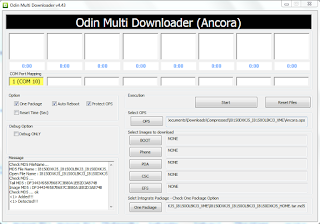





Hey would you mind letting me know which hosting company you're working with? I've loaded
BalasHapusyour blog in 3 completely different browsers and I must say this blog loads a lot faster then
most. Can you recommend a good web hosting provider at a reasonable
price? Cheers, I appreciate it!
My weblog ... business branding and printing
This is very interesting, You are an excessively professional blogger.
BalasHapusI've joined your feed and look forward to in the hunt for extra of your wonderful post. Also, I have shared your site in my social networks
Feel free to visit my web page: tutorial Services
I'm excited to find this website. I want to to thank you for your time just for this wonderful read!! I definitely appreciated every little bit of it and I have you saved as a favorite to check out new things on your site.
BalasHapusFeel free to surf to my homepage; key holders Durban
Pretty! This was a really wonderful article. Thanks for providing this information.
BalasHapusHere is my web-site; original fine art
Interesting blog! Is your theme custom made or did you download it from somewhere?
BalasHapusA theme like yours with a few simple tweeks would really make my blog shine.
Please let me know where you got your design. Thank you
My weblog; graphic Designer